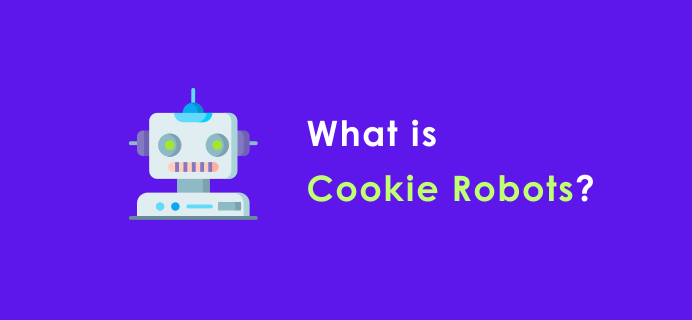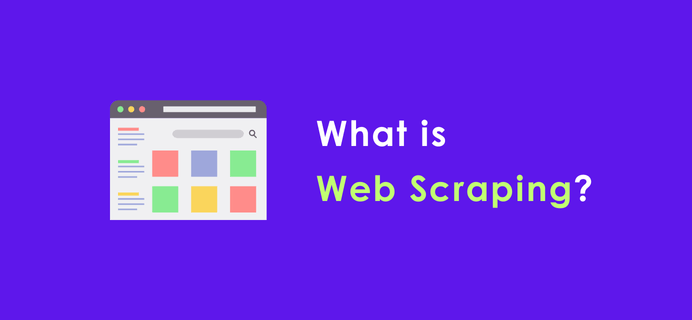In today's digital age, the internet plays a crucial role in our daily lives, connecting us with others across the globe. However, with every interaction online, there is a risk that our IP address, a unique identifier for our device, can be exposed. So, what happens if your IP is exposed? This article will explore the potential consequences of IP exposure and provide tips on how to protect yourself.
Understanding the Risks of IP Exposure
When your IP address is exposed, it can be used to track your online activities, locate your device, and identify you personally. This information can be used for malicious purposes, such as identity theft, cyber-bullying, or even physical harm. Cybercriminals can use IP addresses to target individuals for financial gain or to gain unauthorized access to personal information.
Preventing IP Exposure
Fortunately, there are several steps you can take to protect yourself from IP exposure. Here are some tips:
a. Use a VPN: A virtual private network (VPN) allows you to mask your IP address and encrypt your internet traffic, making it more difficult for cybercriminals to track your activities. When using a VPN, be sure to select a trusted provider with a good reputation.
b. Use Privacy Settings: Take advantage of the privacy settings available on social media platforms, such as Facebook and Twitter. These settings allow you to control who can see your information and posts.
c. Use Strong Passwords: Create a strong and unique password for each account to reduce the chances of someone gaining access to your information through password spraying or brute-force attacks.
d. Keep Your Software Updated: Regularly update your operating system, browser, and other software to ensure you have the latest security patches and bug fixes. This helps to mitigate vulnerabilities that could be exploited by cybercriminals.
e. Avoid Using Public Wi-Fi: Public Wi-Fi networks are vulnerable to eavesdropping attacks, allowing cybercriminals to intercept your internet traffic and expose your IP address. If you must use a public Wi-Fi network, make sure to use a VPN to encrypt your traffic.
What to Do If Your IP Is Exposed
If you become aware that your IP address has been exposed, take immediate action to minimize the potential harm. Here are some steps you can take:
a. Contact Your ISP: Inform your internet service provider (ISP) that your IP address has been exposed. They can help you investigate the situation and take appropriate measures to protect your privacy.
b. Change Passwords: Change the passwords for all of your accounts, including email, social media, and financial institutions. Make sure to use strong and unique passwords for each account.
c. Monitor Your Credit: Check your credit report regularly to look for any suspicious activity or fraudulent charges. If you find any issues, report them immediately.
d. Update Your Software: Make sure all of your software is updated with the latest security patches and bug fixes. This includes operating systems, browsers, and any other applications you use regularly.
e. Consider Encryption: If you're concerned about the privacy of your online activities, consider using encryption tools such as SSL/TLS or VPNs to protect your data. These measures can help ensure that your information remains secure even if your IP address is exposed.
Protecting your IP address is crucial for maintaining your online privacy and security. By taking necessary measures such as the WHOER tool, you can minimize the potential risks associated with internet usage in today's digital age.

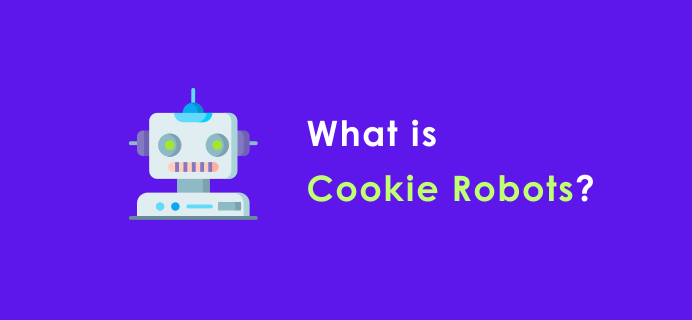
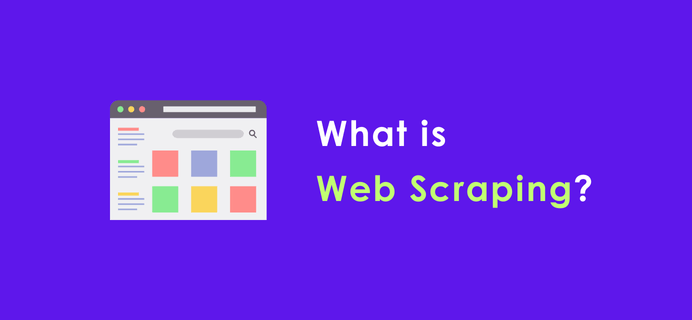

In today's digital age, the internet plays a crucial role in our daily lives, connecting us with others across the globe. However, with every interaction online, there is a risk that our IP address, a unique identifier for our device, can be exposed. So, what happens if your IP is exposed? This article will explore the potential consequences of IP exposure and provide tips on how to protect yourself.
Understanding the Risks of IP Exposure
When your IP address is exposed, it can be used to track your online activities, locate your device, and identify you personally. This information can be used for malicious purposes, such as identity theft, cyber-bullying, or even physical harm. Cybercriminals can use IP addresses to target individuals for financial gain or to gain unauthorized access to personal information.
Preventing IP Exposure
Fortunately, there are several steps you can take to protect yourself from IP exposure. Here are some tips:
a. Use a VPN: A virtual private network (VPN) allows you to mask your IP address and encrypt your internet traffic, making it more difficult for cybercriminals to track your activities. When using a VPN, be sure to select a trusted provider with a good reputation.
b. Use Privacy Settings: Take advantage of the privacy settings available on social media platforms, such as Facebook and Twitter. These settings allow you to control who can see your information and posts.
c. Use Strong Passwords: Create a strong and unique password for each account to reduce the chances of someone gaining access to your information through password spraying or brute-force attacks.
d. Keep Your Software Updated: Regularly update your operating system, browser, and other software to ensure you have the latest security patches and bug fixes. This helps to mitigate vulnerabilities that could be exploited by cybercriminals.
e. Avoid Using Public Wi-Fi: Public Wi-Fi networks are vulnerable to eavesdropping attacks, allowing cybercriminals to intercept your internet traffic and expose your IP address. If you must use a public Wi-Fi network, make sure to use a VPN to encrypt your traffic.
What to Do If Your IP Is Exposed
If you become aware that your IP address has been exposed, take immediate action to minimize the potential harm. Here are some steps you can take:
a. Contact Your ISP: Inform your internet service provider (ISP) that your IP address has been exposed. They can help you investigate the situation and take appropriate measures to protect your privacy.
b. Change Passwords: Change the passwords for all of your accounts, including email, social media, and financial institutions. Make sure to use strong and unique passwords for each account.
c. Monitor Your Credit: Check your credit report regularly to look for any suspicious activity or fraudulent charges. If you find any issues, report them immediately.
d. Update Your Software: Make sure all of your software is updated with the latest security patches and bug fixes. This includes operating systems, browsers, and any other applications you use regularly.
e. Consider Encryption: If you're concerned about the privacy of your online activities, consider using encryption tools such as SSL/TLS or VPNs to protect your data. These measures can help ensure that your information remains secure even if your IP address is exposed.
Protecting your IP address is crucial for maintaining your online privacy and security. By taking necessary measures such as the WHOER tool, you can minimize the potential risks associated with internet usage in today's digital age.