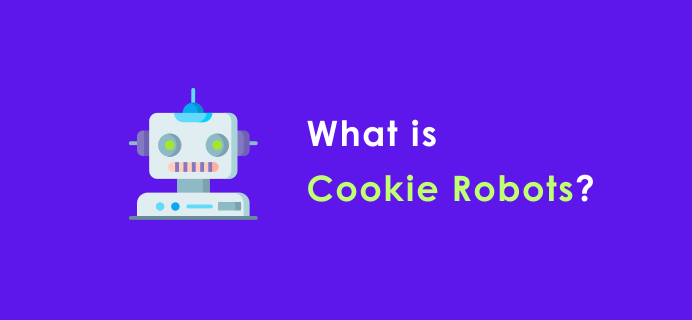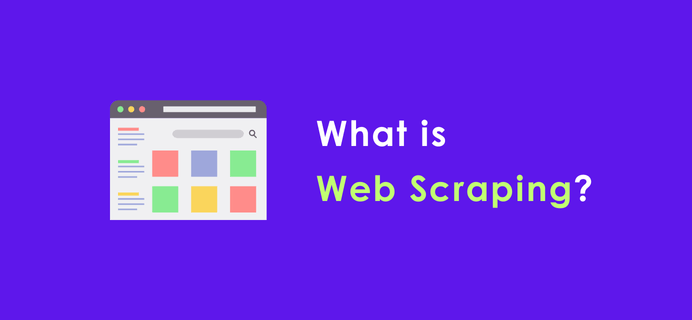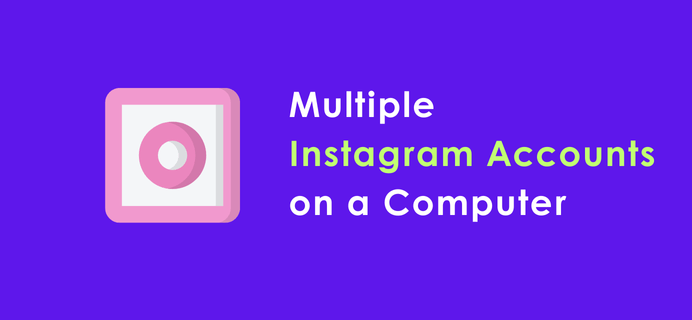
1、 Use the multi account login function of the browser
Most mainstream browsers, such as Chrome, Firefox, and Edge, support multi account login functionality. Taking Chrome browser as an example:
Add User: Click on the avatar icon in the upper right corner of the browser, select "Add", and then set a name and avatar for the new user. Each user can independently log in to different Instagram accounts.
Switching accounts: Click on the avatar icon in the upper right corner of the browser to quickly switch between different users and log in to different Instagram accounts. This method is simple and convenient, without the need for additional software installation, and is suitable for managing a small number of accounts.
2、 Using third-party tools
Social media management platforms: Social media management platforms such as Hootsuite and Buffer not only support managing Instagram accounts, but also manage accounts from multiple other social media platforms simultaneously. Through these platforms, you can publish content, view comments and private messages in one interface, greatly improving management efficiency. These platforms typically offer paid services, and the more powerful the features, the higher the cost. You can choose the appropriate package according to your needs and budget.
Specialized Instagram management tools, such as Later and Sprout Social, focus on managing Instagram accounts. They provide features such as content scheduling and analysis reports to help you better understand account performance and optimize operational strategies. The operation of these tools is relatively complex and requires some time to familiarize oneself with the usage methods, but for professional social media operators, they are very practical.
3、 Utilizing professional tools to achieve multi account management
Lumiproxy Residential Proxy: When managing multiple Instagram accounts on one computer, the independence and stability of IP addresses are key. Lumiproxy residential agents provide real residential IP addresses, each from a real home network, which can effectively reduce the risk of being judged as abnormal operations by Instagram. For example, if you have multiple Instagram accounts with different locations, using Lumiproxy residential proxy can assign different IP addresses to each account, simulating different users logging in from different geographical locations, making your account operations safer and more natural.
Kuaiyangtao Fingerprint Browser: Kuaiyangtao Fingerprint Browser is a tool specifically designed for multi account management. It simulates different device fingerprints to present different device information for each Instagram account in the browser. This way, even if you log in to multiple accounts on the same computer, Instagram will find it difficult to detect that these accounts are operated by the same device, greatly improving the security and independence of the accounts.
4、 The role of Whoer in multi account management
The stability and security of the network environment are crucial when managing multiple Instagram accounts. Whoer, as a powerful IP detection tool, can provide you with the following assistance:
IP address monitoring: With Whoer, you can check your IP address at any time to ensure its stability when logging into different Instagram accounts. If the IP address changes frequently, it may attract Instagram's attention and result in account restrictions or bans. Whoer can help you detect abnormal IP address situations in a timely manner and take corresponding measures.
Network security assurance: Whoer can detect the security of network connections, prevent network attacks and malicious software. Ensuring network security when managing multiple Instagram accounts can effectively prevent account information leakage and protect the security of your personal and business data.
Geographic location information viewing: Whoer can display the geographic location information corresponding to your IP address. If you operate Instagram accounts in different regions, understanding the geographical location of IP addresses can help you better simulate the local network environment, increase the credibility and activity of your account.
Managing multiple Instagram accounts on one computer requires considering multiple factors and selecting appropriate methods and tools. Whether using the multi account login function of a browser, third-party tools, or leveraging Lumiproxy residential agents, Kuaiyangtao fingerprint browsers, or virtual machines, one must decide based on their actual needs and computer configuration. At the same time, do not neglect the management of the network environment. Whoer, an IP detection tool, can provide powerful support for your multi account management, ensuring the smooth and secure operation of your Instagram account.

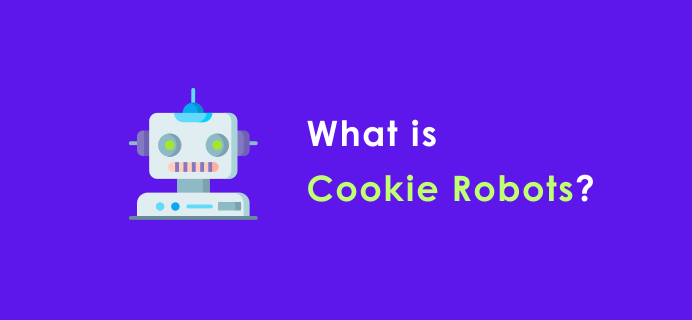
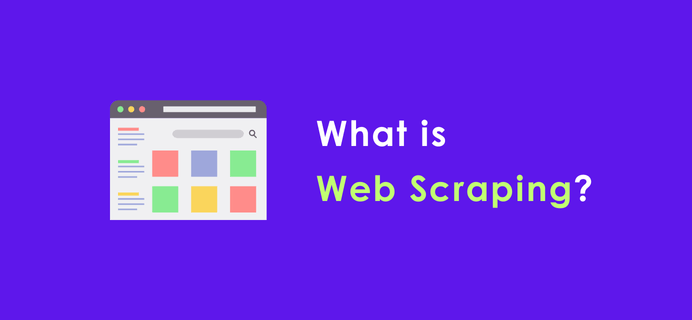
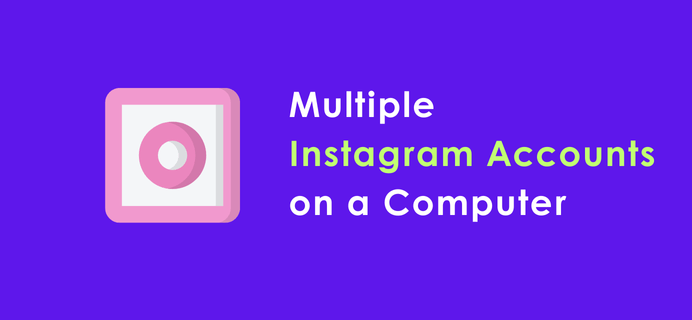
1、 Use the multi account login function of the browser
Most mainstream browsers, such as Chrome, Firefox, and Edge, support multi account login functionality. Taking Chrome browser as an example:
Add User: Click on the avatar icon in the upper right corner of the browser, select "Add", and then set a name and avatar for the new user. Each user can independently log in to different Instagram accounts.
Switching accounts: Click on the avatar icon in the upper right corner of the browser to quickly switch between different users and log in to different Instagram accounts. This method is simple and convenient, without the need for additional software installation, and is suitable for managing a small number of accounts.
2、 Using third-party tools
Social media management platforms: Social media management platforms such as Hootsuite and Buffer not only support managing Instagram accounts, but also manage accounts from multiple other social media platforms simultaneously. Through these platforms, you can publish content, view comments and private messages in one interface, greatly improving management efficiency. These platforms typically offer paid services, and the more powerful the features, the higher the cost. You can choose the appropriate package according to your needs and budget.
Specialized Instagram management tools, such as Later and Sprout Social, focus on managing Instagram accounts. They provide features such as content scheduling and analysis reports to help you better understand account performance and optimize operational strategies. The operation of these tools is relatively complex and requires some time to familiarize oneself with the usage methods, but for professional social media operators, they are very practical.
3、 Utilizing professional tools to achieve multi account management
Lumiproxy Residential Proxy: When managing multiple Instagram accounts on one computer, the independence and stability of IP addresses are key. Lumiproxy residential agents provide real residential IP addresses, each from a real home network, which can effectively reduce the risk of being judged as abnormal operations by Instagram. For example, if you have multiple Instagram accounts with different locations, using Lumiproxy residential proxy can assign different IP addresses to each account, simulating different users logging in from different geographical locations, making your account operations safer and more natural.
Kuaiyangtao Fingerprint Browser: Kuaiyangtao Fingerprint Browser is a tool specifically designed for multi account management. It simulates different device fingerprints to present different device information for each Instagram account in the browser. This way, even if you log in to multiple accounts on the same computer, Instagram will find it difficult to detect that these accounts are operated by the same device, greatly improving the security and independence of the accounts.
4、 The role of Whoer in multi account management
The stability and security of the network environment are crucial when managing multiple Instagram accounts. Whoer, as a powerful IP detection tool, can provide you with the following assistance:
IP address monitoring: With Whoer, you can check your IP address at any time to ensure its stability when logging into different Instagram accounts. If the IP address changes frequently, it may attract Instagram's attention and result in account restrictions or bans. Whoer can help you detect abnormal IP address situations in a timely manner and take corresponding measures.
Network security assurance: Whoer can detect the security of network connections, prevent network attacks and malicious software. Ensuring network security when managing multiple Instagram accounts can effectively prevent account information leakage and protect the security of your personal and business data.
Geographic location information viewing: Whoer can display the geographic location information corresponding to your IP address. If you operate Instagram accounts in different regions, understanding the geographical location of IP addresses can help you better simulate the local network environment, increase the credibility and activity of your account.
Managing multiple Instagram accounts on one computer requires considering multiple factors and selecting appropriate methods and tools. Whether using the multi account login function of a browser, third-party tools, or leveraging Lumiproxy residential agents, Kuaiyangtao fingerprint browsers, or virtual machines, one must decide based on their actual needs and computer configuration. At the same time, do not neglect the management of the network environment. Whoer, an IP detection tool, can provide powerful support for your multi account management, ensuring the smooth and secure operation of your Instagram account.